Lightroom vs Camera Raw | Which is the Better Choice in 2025?
The concept of choosing the right editing choice keeps you grinding until you find the best one. Are you confused about understanding the basic differences between Lightroom vs Camera Raw? That happens to many of us who want to boost our editing skills like a PRO.
To get a clear understanding of ACR, you need to understand the basics of the programs that host it.
Individuals who don’t even know about Adobe Camera Raw will be surprised to know that this program is designed by Adobe’s Photo editing programs. ACR is generally used to develop RAW files.
While reading this article, you will find that both Lightroom and Camera Raw process photos and share some similar features.
To find the ultimate differences, let’s deep dive into the article and check out what the best editing choice is for you.
Lightroom vs Camera Raw | An Overview
Looking out into the history of Adobe, you will find that Camera Raw was launched in 2003. It is supported by the editing tools like Photoshop, Bridge, and After Effects. Adobe Camera Raw is designed to process single-file editing workflows.
The base of Lightroom lies in the Adobe Camera Raw released in 2007. The recent updates have turned into the fact that Lightroom and Camera Raw look quite similar. Let us check out what similarities both of them have;

Now the question is, where to check out the possible differences between ACR and Lightroom. If you choose ACR, you should have another program that hosts it, like Photoshop or Bridge. On the contrary, choosing Lightroom is a one-handed solution for individuals.
That’s why understanding the differences between a plugin, which is ACR, to a fully-fledged editing software that is Lightroom is difficulty for users.
Here are two points that you should keep in mind while making the overall comparison for Adobe Lightroom vs ACR.
I am compiling the whole article to let the users decide which program is the right choice for them (in light of their needs).
Lightroom vs Camera RAW | Comparison Table
| Aspect | Lightroom | Adobe Camera Raw |
| Primary Use | Fully-fledged app for photo management and editing purposes | Raw File plugin processor integrated within Photoshop and Bridge |
| Workflow | Catalog Based System with strong photo organization abilities | File-browsing and editing within Bridge or as Photoshop plugin |
| Batch Editing | Efficient Batch editing and syncing of edits across multiple images | Supports batch editing but less streamlined workflow |
| Photo Organization | Extensive image organization tools like keyword tagging, collections, and ratings | No image organization tools, only focuses on editing |
| User Interface | Complex with modules like Library, Develop, Map | Single-panel interface that focuses on single image editing |
| Photoshop Integration | Exports images to Photoshop, supports smart objects | Runs within Photoshop as a filter, direct integration |
| Export Options | Advanced export options with multiple formats and presets | Basic export options, limited than Lightroom |
| Additional Features | Advanced organizational tools, presets, AI masking, stitching | Presets, masks, AI brush tools but fewer organizational features |
| Target Audience | Photographers needing integrated workflow for large photo collections | Photographers needing quick RAW adjustments before detailed Photoshop work |
User Interface & Workflow
Lightroom has a streamlined and more user-friendly interface for the overall photo editing workflow, including importing, organizing, editing, and exporting.
It is a standalone program in which you can take a Lightroom subscription to access Lightroom Classic, Lightroom Mobile, and Lightroom CC.
Lightroom has a smaller learning curve and uses a catalog system that divides its workspace into two basic modules.
Lightroom’s interface supports batch editing, preset application, various view modes, and comprehensive organizational tools like keywords and collections.

Adobe Camera Raw is a plugin for single-image RAW editing that isn’t downloaded or used as its own. If you want to use it, you have to take Photoshop, Adobe Bridge, Photoshop Elements, and After Effects.
ACR integrates with the Adobe products, where you can perform initial edits and then open the image in the tool for complex editing.
The learning curve to use ACR within Photoshop or Bridge is difficult as compared to Lightroom. You can utilize ACR on multiple devices, but Photoshop can only be installed on one computer at a time, just like Lightroom. You can’t run Photoshop or Lightroom on two computers simultaneously.
Raw File Processing
The major purpose for releasing Lightroom wasn’t Raw file processing but to provide a more organized editing workflow.
It is a one-stop app to manage the problems of inefficient editing, disorganized image libraries, and non-destructive workflow. You can import any image with various file formats, including:
On the contrary, Adobe Camera RAW was especially designed to open and edit RAW files. Therefore, Adobe websites provide a complete list of cameras that Camera RAW supports, and you can also process files having formats of JPEG and TIFF.
Camera RAW with Photoshop
If you are using Photoshop, a RAW file will automatically open in the ACR when by launch it in Photoshop. However, you may launch it as a Photoshop filter during your editing workflow.
Camera RAW with Adobe Bridge
Adobe Bridge is a free digital asset management tool that allows users to organize, preview, and manage files without importing them to a catalog.
It can handle PSD files, PDFs, and other native Adobe formats. When you start editing a RAW file while using Adobe Bridge, it also automatically opens and launches Camera Raw.
File Management Capabilities
Deep diving into the file management capabilities of both tools reveals that they both handle files in different ways. Let us have a quick review of how they handle files within them.
Lightroom offers an extensive photo library with a catalog system to handle files. Lightroom is a program developed for organizing photos and manipulating them.
You can easily access images with advanced organizational tools (Keywords, Ratings, Collections, and smart collections) in Lightroom.
Camera RAW within Photoshop is only responsible for image manipulation. Therefore, handling files isn’t possible in a way until you compare Lightroom vs Camera RAW + Bridge.

Adobe Bridge is a tool where you can directly work and manage all your original files. The following are the main benefits of using ACR with Bridge:
With Lightroom, you can access the imported files with offline access, as it’s a database program. You can find the importing process in Lightroom slower than Bridge, but organizing and searching files with advanced tools is faster.
The edits you do on your images are automatically stored in the Cloud system within Lightroom. Since all the files are stored in one place, you can use the shared account on other devices to access your files.
Photoshop Integration
Here, a major difference comes in, as you will find the integration of Lightroom and ACR with Photoshop to be differently. You can choose which can suits your needs by understanding how they interact with Photoshop to boost your editing workflow.
Lightroom offers a two-way integration with Photoshop; you can right-click on the image you are editing and then select “Edit with Photoshop“.
Once you do editing in Photoshop, save the edited file, and you can see the edited image next to the original version in Lightroom. Lightroom offers non-destructive editing for files edited in Photoshop.
You’ll notice that Camera Raw opens in Photoshop immediately when you select a Raw file. You can complete the necessary editing steps with Camera Raw and then open it in Photoshop for advanced retouching. It offers quick raw adjustments for individuals whose primary work is in Photoshop.
Also Read: Lightroom vs Photoshop! Check which one suits you the best.
Non-Destructive Photo Editing
Both ACR and Lightroom provide a fully non-destructive editing workflow; however, the differences lie in the workflow integration. Lightroom and Camera RAW have the same RAW processing engine, but the key differences lie in two major points;
Lightroom uses a catalog system that manages large photo libraries and saves all files in the catalog.XMP sidecar files. On the contrary, Camera RAW operates a plugin that focuses on single or selective batch edits rather than broader management.
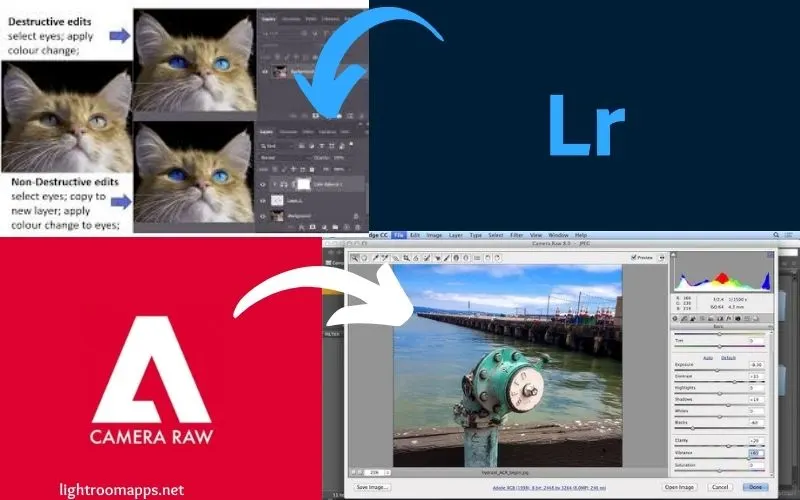
You can perform syncing edits on multiple photos within Lightroom, which speeds up the workflow for photographers. However, Adobe Camera RAW focuses on individual RAW adjustments before further Photoshop manipulations.
Performance and Speed
The common question that users ask in communities is Why is ACR so much faster than Lightroom Classic? Comparing the workflow of Lightroom Classic vs Camera RAW indicates the clear performance and speed differences.
Adobe Camera RAW acts as a lightweight plugin for editing single images and tends to be faster and more responsible than Lightroom. On the other hand, Lightroom has a catalog management system that manages large image libraries, which slower its performance.
If you’re using less powerful hardware or older Lightroom versions, you may find Lightroom sluggish due to certain tasks. It switches between images, changes metadata, or batch processes images.
Most users find ACR more pleasant and effective; however, some report that ACR uses more CPU power due to immediate image adjustments.
But, if you utilize Lightroom, you will find it balances CPU, RAM, and GPU across various tasks like editing, management, and exporting.
Which is better, Lightroom or Adobe Camera RAW?
Though Lightroom and Adobe Camera RAW share the same RAW processing file editing, you should know when to use them.
Therefore, I am making it simple for users to understand when they should prefer Lightroom and when they should make ACR the right choice.
Choose Camera RAW if;
✅ You prefer to edit single images and require single-image quick adjustments.
✅ You prefer a direct RAW processing method, but you usually work in Photoshop.
✅ You aren’t looking for advanced editing and photo organization tools.
✅ You want to make quick and fast adjustments with a lightweight plugin.
✅ You aren’t focusing on batch editing; rather, you’re going to handle small editing projects.
Choose Lightroom if;
✅ You’re looking for an all-in-one photo editing solution to organize, edit, import, and export images.
✅ You’re in need of advanced editing and organization tools as you handle a large batch of images at once.
✅ You work on large projects and need batch editing to save your time and effort.
✅ You need Lightroom CC (cloud storage) for efficient editing and smooth integration.
✅ You want to use a simple learning curve, smooth interface, and robust editing tools.
Also Read: Lightroom vs RawTherapee, learn the key differences of the two!
PROS and CONS of Lightroom and Adobe Camera Raw
| Lightroom | Adobe Camera RAW | |
| ✔️ An intuitive photo editor tool that allows you to edit, organize, and export photos | ✔️Integrates directly with Adobe Photoshop to provide seamless editing | |
| ✔️ Efficient batch editing, syncing across images | ✔️Quick single-image edits, faster for individual image processing, lightweight than LR | |
| PROS | ✔️Advanced photo management with Catalog (keywords, ratings, and collections) | ✔️ Provides extensive RAW file adjustments |
| ✔️ Wide Variety of presets, creation, and application | ✔️ No requirements for advanced Photoshop adjustments, offers quick simple edits within seconds | |
| ✔️ Seamless integration with Photoshop and other Adobe apps | ✔️ Smooth user interface that solely focuses on single image editing | |
| ✔️ Robust export options including web publishing, watermarking, and multiple formats | ||
| ⛔ Works with large batches of images and require more resources | ⛔ Don’t provide file organization and photo management features | |
| ⛔ Subscription cost is higher for individuals | ⛔ Limited Batch Editing tools | |
| CONS | ⛔Slower performance on older devices | ⛔ No library system to open all images, require manually system |
| ⛔Catalog system is not beginner friendly | ⛔ Not a convenient choice for large projects | |
| ⛔ Requires learning curve to master advanced editing tools | ⛔ Advanced editing with layering and retouching is only possible by switching to Photoshop |
Frequently Asked Questions (FAQs)
Final Words
Lightroom is an all-in-one solution with organized photo editing, a wide range of presets, and advanced tools.
Adobe Camera Raw excels in direct RAW file editing within Photoshop for individuals who need a streamlined adjustment process integrated into a layered workflow.
I have provided a comprehensive comparison of Lightroom vs Camera RAW, enabling users to discover which tool works best for their editing purposes.







