Explore the Best Lightroom Alternatives [User Tested] in 2025
Are you tired of buying the subscription for Lightroom each month or being a novice who doesn’t understand using Lightroom?
Maybe you want to make your editing work more professional using powerful features.
Being a beginner, learning the robust features together would be a difficult task for you.
It can be handled by choosing the Best Lightroom Alternatives together to cater your needs.
You will explore the great all-in-one, open-source, popular, and top alternatives here.
Of course, everyone wants to know all about the alternatives like their features, uses, pros, and cons. To fulfill all your needs, read the entire article to find a perfect choice for you.
What are the Best Lightroom Alternatives?
Though Lightroom is a much popular app, still users go for the alternatives to accomplish their needs.
Lightroom is filled with a list of essential tools to convert RAW images to stunning ones.
However, I was literally surprised about the facts from recent survey of Shotkit Shows that revealed;
“Only 58% Photographers use Lightroom while the remaining 42% use an alternative”.

This survey also revealed the app towards photographers and other casual editing app users to make a list for us given below;
- Adobe Photoshop – 22% pick Photoshop as a Lightroom Alternative
- Skylum Luminar – 17% votes come for Luminar
- Capture One – Captured 12% of Photographers
- Affinity Photo – 8% votes come in Support of Affinity Photo
- Snapseed – 7% utilize Snapseed
- ON1 Photo Raw – 5% Photographers choose ON 1 Photo Raw as Lightroom Alternative
- DxO Photolab – 4% go for the DxO Photolab
- Apple Photos – 3% of the votes go in support of iOS Photos
- Darktable – 2% prefer using Darktable
- ACDSee Photo Studio – 2% Photographers prefer using ACDSee Photo Studio
- Polarr – 1% use Polarr due to relatively high resolution JPEG File
- RawTherapee – 1% Users Prefer using RawTherapee
Quick Comparison Table | Best Lightroom Alternatives 2025
App Name | Best for | Pricing Model | Platforms |
Adobe Photoshop | Pro Editors & Designers | Subscription | Windows, macOS |
Skylum Luminar | Beginners & Creative Edits | One-time purchase | Windows, macOS |
Capture One | Studio Professionals | Subscription | Windows, macOS |
Affinity Photo | Studio Professionals | Subscription/One-time purchase | Windows, macOS, iPadOS |
Snapseed | Budget-conscious Pros | Free | iOS, Android |
On1 Photo Raw | All-in-One Solution | Subscription/One-time purchase | Windows, macOS |
DXO Photo lab | Noise Reduction & Optics | One-time purchase | Windows, macOS |
Apple Photos | iOS Ecosystem Users | Free with Apple Devices | iOS, macOS |
Darktable | Open Source Enthusiasts | Free | Windows, macOS, Linux |
ACDSee Photo Studio | Image Organization | Subscription / One-Time | Windows, macOS |
Polarr | Quick Web/Mobile Editing | Freemium/Subscription | Android, iOS, Web |
RawTherapee | Budget Beginners | Free | Windows, macOS, Linux |
1. Adobe Photoshop – Powerful Image Manipulation Program
If you want Pixel- Level perfection, you will use Photoshop as the best alternative for images than Lightroom.
No doubt, Lightroom has non-destructive editing and a perfect choice for image organization.
Photoshop is more popular among Photographers due to advanced tools, multiple layers, merge multiple photos, and a handy watermark. According to Amateur Photographer Verdict;
In the world of digital imaging, Photoshop has been at the forefront for 33 years and is one of the best image editors.
Photoshop has a camera Raw, regular updates, cutting edge AI tools, and graphic design tools. There is a lot to discover if you choose Photoshop as an alternative to Lightroom including neutral filters, powerful selection tools, and incredible image editing.

Why Choose Photoshop as an alternative to Lightroom?
There are several reasons that make Photoshop a quite better choice as an alternative to Lightroom.
Here is a list of reasons that help photographers, graphic designers, and artists to use Photoshop as a Lightroom alternative.
Also Read: Here is a comprehensive comparison over Lightroom vs Photoshop, giving you the ultimate reasons to decide which is best!
PROS and CONS of using Photoshop
PROS
CONS
2. Skylum Luminar – Popular as RAW Photo Editor
Skylum Luminar is preferred by users when they wish to make their work impressive with minimal efforts.
What makes Luminar as a perfect alternative raises the presence of AI powerful editing tools. Using Luminar, you can use layers, raw camera files, and tones of filters and effects.
Lightroom cannot provide you sky replacement, portrait editing, and adding a texture overlay as Luminar does. The primary reason for choosing Luminar over Lightroom is;
The complex editing projects that require hours of experts to take stunning outcomes can be done in a few seconds using Luminar.
For instance, suppose you are a landscape photographer editing an image of a vast mountain range sunrise.
The scene has beautiful colors but the foreground shadows are a bit dark. Now let us have a look at Lightroom Approach and Luminar Approach.
Lightroom Approach – By using this approach, you have to Graduated Filter first but it could be tricky to create a precise mask over shadows without affecting other areas.
Then a Brush Tool to refine the mask and selectively adjust the shadows. Of course, it would consume your time and requires a lot of practice for smooth transitions.
Luminar Approach – Here the AI powered features will shine as you can take the outcomes easily using AI Landscape Tool and AI Sky Enhancer Tool.
They will automatically brighten the foreground shadows, fine-tune colors, and add vibrancy without affecting other parts of the image.

Also Read: Ways to smooth skin in Lightroom!
Why Choose Luminar as a Lightroom Alternative?
Let us have a look at the primary reasons to know why Luminar is a better alternative for Lightroom.
Another basic reason for using Sky Luminar is its layers like Photoshop. For beginners, using such tools is quite easy as they don’t have to spend lots of hours in learning the software.
PROS and CONS of using Skylum Luminar
PROS
CONS
3. Capture One – PRO Photo Organizing and Editing Software
Capture One is popular among the Photographers because it contains features like tethering and batch exporting.
Such features are not available in any other softwares and the software is designed on demand for precision and control.
Though Capture One is difficult to learn and is for an advanced user, it provides a well-defined workflow.
For about 650 cameras, it provides custom support to the RAW files and for 200 cameras it provides tethering support.
Capture One has the following PRO Specs due to which people prefer using it;
The latest version of the app has taken it to another outstanding level due to speed adjustments, Style Layers, and Live Collaboration.
Have a glance over the detailed comparison for Lightroom vs Capture One where you will get all the features for both apps.

Why Choose Capture One Pro as an Alternative to Lightroom?
There are some primary reasons that make Capture One a better choice if you are thinking about the Lightroom alternative.
Capture One is a robust software but a little bit tricky for the beginners. Another drawback to use Capture One is the lack of 3rd party plugins and limited file organization.
PROS and CONS of using Capture One Software
PROS
CONS
4. Affinity Photo – Excellent Choice as Professional Editing App
Affinity Photo has gained popularity as an alternative to both Lightroom and Photoshop as it gains the features of both.
The professional grade photo editing Affinity Photo is a cloud based software for Windows, macOS, and iPadOS.
Unlike Lightroom, Affinity Photo prefers to use “Personas” instead of workspaces and mostly people switch to it due to price. Other reasons to choose Affinity Photo for editing may include;
Affinity Photo has the ability to do everything that Photoshop does and it has quite the same interface as Photoshop. Therefore, beginners may find it difficult to use it due to advanced tools.

Why Choose Affinity Photo as a Lightroom Alternative?
Affinity Photo is a great choice as an alternative as it is considered an alternative for two best editing apps.
Let us check what makes it an amazing choice for photographers, photo editors, creative professionals, and designers.
Affinity Photo is a great software and the primary reason for taking it as an alternative is “No Adobe Subscription.”
Now, all the functions can be accomplished by using Affinity Photo to achieve the desired outcomes that you want from Lightroom.
PROS and CONS of Using Affinity Photo
PROS
CONS
5. Snapseed – Popular Mobile Photo Editing App
The free mobile photo editing app developed by Google is Snapseed and is often taken as a Lightroom alternative.
People who prefer doing image editing on Android, iOS, and iPad use Snapseed. It is mostly used by the casual photographers or those who upload videos on social media platforms.
The reasons to choose Snapseed vs Lightroom for image editing and sharing on various social media platforms include the following features;
You can easily add text to your photos using Snapseed and you can use gestures to edit your images.
Using Snapseed is not so tough as it is recommended for beginners to enhance images with digital filters.
Why should one Choose Snapseed as a Lightroom Alternative?
Similar to other Photo editing apps, Snapseed has some key points that make it a worthy choice as a Lightroom alternative.
However, it has some drawbacks too that takes its percentage down.

PROS and CONS of using Snapseed
PROS
CONS
6. On1 Photo Raw – Edit Faster & Smarter
On1 Photo Raw is one of the best Lightroom alternatives chosen by the Photographers as it contains the features of both Lightroom and Photoshop.
It has raw development tools that work similar to Lightroom Classic and the advanced layers help editors to replace Photoshop.
On1 Photo Raw has provided clear updates to make it better as compared to others and among all inclusion of Resize AI is amazing.
Besides, there are some other reasons that lead Lightroom users to switch to On1 given below;
Why should one Choose On1 Photo Raw as an alternative to Lightroom?
One of the basic reasons that help you in making a better decision to use the Lightroom alternative is the closest package.
On1 Photo Raw offers the closest package to Adobe’s Photographer Plan and it works similar to Classic. Its advanced catalog and layers help users to use Photoshop features in On1 Photo Raw.
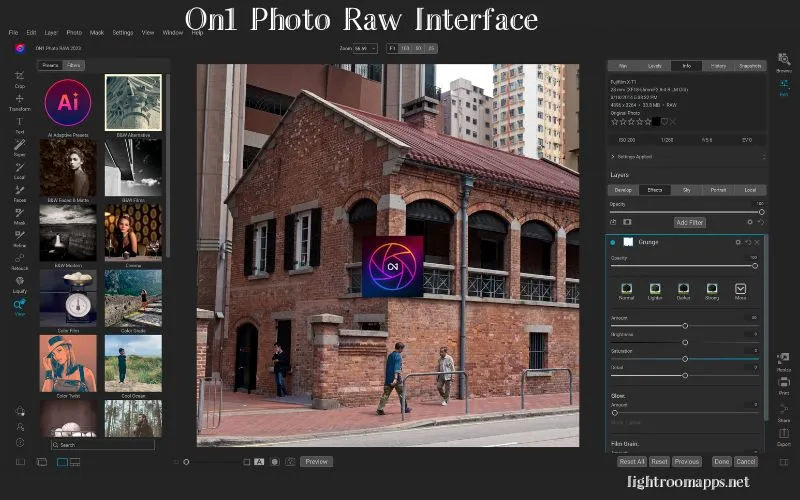
Whether you are a beginner or expert photographer, On1 is accessible to both for one-click adjustments. Photographers who want precise control over images find On1 the best editor.
While using On1, I have realized that its sliders are more gentle in use as compared to Lightroom, so control over them is more precise.
Note: Take a look at the Lightroom hidden features and make your editing workflow more engaging and effective.
PROS and CONS of On1 Photo Raw Photo Editor
PROS
CONS
7. DxO Photolab – Advanced & End to End Editing App
DxO Photolab is an advanced, end-to-end, and Raw photo editing app. If you are looking for a software that offers highly respected AI Noise Reduction called DeepPRIME, DxO Photolab is the perfect one to choose.
While using it, you will feel like its features give you the comfort as the Adobe Lightroom does, as it contains a library module for image organization.
Whether you use the Customize Module, Photo Library Module, or histogram, each one is clean and all functions work at high speed.
It has an intuitive interface and it is quite easy for beginners to understand how the adjustments work.
There are three options available under the Default Correction Preset when you first launch the app.
You can choose the best one that suits you but the advanced photographers mostly choose “No Corrections.”
Why should one Choose DxO Photolab Editing Software?
Just like other softwares, before using or downloading, it is the right of the user to know why they should prefer them.

Of course, there are some specific reasons that make DxO Photolab unique and distinct among others.Now let’s review these points:
PROS and CONS DxO Photolab Editing App
PROS
CONS
Also Read: Learn how to add watermark in Lightroom?
8. Apple Photos – Photo Management App for iOS Users
Apple Photos app is the photo management and editing app mainly developed for the iPhone or iOS users. If you are an iOS user, managing your images in your iPhone will be your major task.
Using this app will allow you to organize your photos and videos with iCloud photos and it will automatically appear on Mac due to iCloud.
Besides, you can view your memories, share your photos, and videos using the iCloud Shared Photo Library.
The app has a library to import, manage, and export your photos. Using Apple Photos, you may recover your deleted photos.
9. Darktable – The Real Power RAW Developer
If you are looking for an open source photography app which contains the real power raw developer, Darktable is for you.
It carries a virtual lighttable and darkroom for photographers and helps to manage your digital negatives. The key features that Darktable offers to users are as follows;
The more you explore the software, in-depth key features will give you a way to enhance your photography.
Photographers get infinite options for editing while using Darktable with an improved workflow.
Why should one choose Darktable?
This question is very common among beginner photographers and here is the ultimate answer to choose Darktable.

Either you are a beginner or a PRO photographer, Darktable gives you the following reasons;
- Better Results
- Sharp Previews
- Free and Open Source
- Enhance Originality without AI
- No Bloating
The advanced features and lean design make Darktable a suitable choice for both amateur and professional photographers.
PROS and CONS of Darktable
Based on reviews, here are some pros and cons of Darktable helping you to decide whether to choose it or not!
PROS
CONS
10. ACDSee Photo Studio Ultimate
Individuals who take unlimited photos of any event happening in their lives and want to keep them organized should try ACDSee!
Photo Studio is a creative editing software in the digital asset management industry from years with ultimate features.
Till now, the software has introduced a lot of new advanced tools to make editing more easy for users. You may try it by taking a free trial or buy a subscription if you know how to use it.
The monthly subscription fee for the app is almost $8.90 whereas annually you will pay $89 to access all features. Here are some of the new features given below;
The last decision depends on the user’s needs or client’s requirements.

PROS and CONS of ACDSee Photo Studio Ultimate
Before starting the trial or buying the subscription for the app, it’s better to have a look over the pros and cons of the app.
PROS
CONS
Note: Have a look at the ways to fix blurry photos in Lightroom!
11. Polarr Photo Editor – Free Photography App
If you are looking for the free multimedia app with advanced editing abilities, Polarr Photo Editor is the best choice.
Whether you are an amateur or professional editor, wide range of filters has been increasing the ratio of app downloads.
It means you can maintain the quality of your work using advanced editing or formatting tools. These tools include color, light, HSL, toning, fringing, effects, details, vignette, and LUT.
Beginners can easily use the app’s interface as it is simple and clean. Besides, you can export your edited images at high resolution without losing its quality.

PROS and CONS of Polarr Photo Editor
PROS
CONS
12. RawTherapee (Best on Budget) – Popular for Beginners
RawTherapee is considered as the best Lightroom alternatives as it is popular for beginners and best on budget too.
Another popularity involves its compatibility across various platforms like Windows, macOS, and Linux.
If you are unknown with the free RAW image processing app, the RawTherapee contains all in it.
The non-destructive editing with the RAW files make it an equivalent to Lightroom if you are not able to use it.
RawTherapee excels in RAW Image Processing containing granular image processing tools. You will get complete control over editing and processing RAW images present in the individual settings. Such an approach is not directly available in Lightroom.
While using RawTherapee, you can easily see your hard drive’s structure as it doesn’t use the integrated database system as Lightroom does.
Why Choose RawTherapee as a Lightroom Alternative?
In an honest perspective, I will say RawTherapee is less known than Lightroom in editing RAW files. Then the question arises, what makes it a preferable choice for the 1% users a better choice as LR alternative.

Of course, there is something hidden in the form of robust features in it.
RawTherapee is an excellent choice for beginners who don’t want to pay money to buy a subscription for editing.
PROS and CONS of Using RawTherapee
PROS
CONS
Final Words
I have covered the peak points that every beginner needs to know while choosing the best photo editing app. If you have used Lightroom and now want to polish your editing skills with any other alternative, make a decision.
The above apps are wonderful having advanced features, check all the features, and start editing your images right now!







